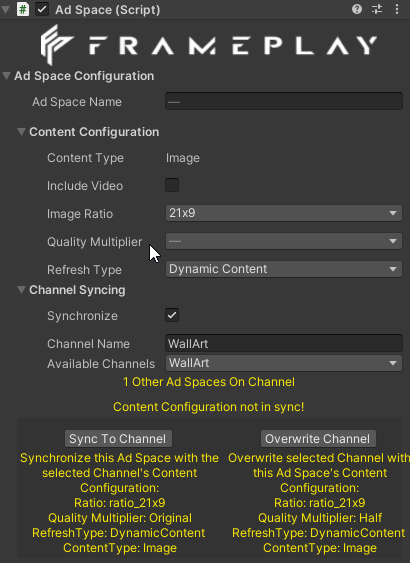# Synchronized Ad Spaces
Advertisements can be rendered in multiple locations at the same time. This increases the viewability of the advertisements.
Ad Spaces set up to render the same advertisement are called Synchronized Ad Spaces.

# Synchronizing Ad Spaces
To Synchronize a group of Ad Spaces, they must be configured to the same Channel.
- Select the Ad Space(s) in the Scene
- In the Inspector Window, select
Synchronize - Select an existing
Channelor create a newChannel. Be as descriptive as possible by including the Channel context or the Scene name where the Ad Spaces are rendered.
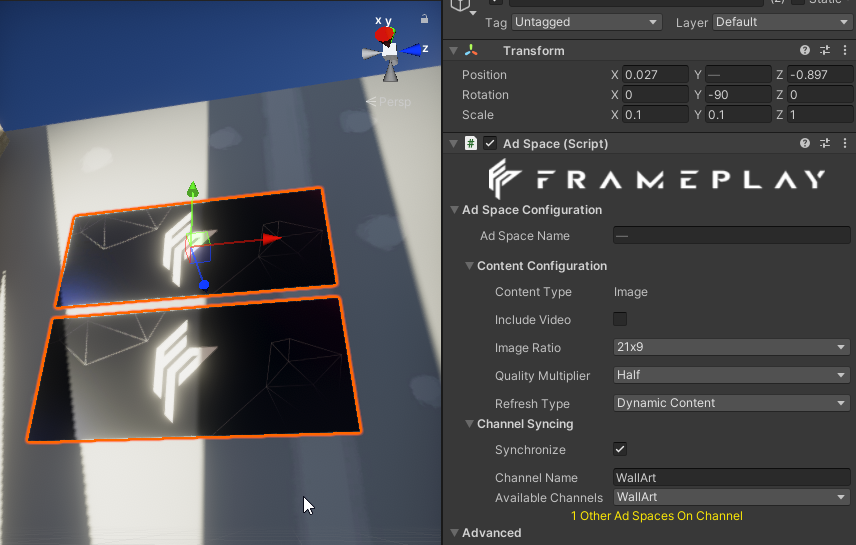
Synchronized Ad Spaces that are configured to the same Channel must have the Aspect Ratio, Content Type, Quality and Refresh Type values.
If a mismatch of Ad Space properties is detected, the Custom Inspector will display two corrective options:
- Keep the Channel configuration and overwrite the current Ad Space properties
- Keep the current Ad Space configuration, and overwrite all other Ad Space properties in the group. :::