# Activation Colliders
When an Ad Space Game Object is loaded in a Scene, it is automatically activated and will attempt to load an Advertisement.
Activation can alternatively be controlled using Colliders. Follow this guide to configure an Ad Space to activate when a collision is detected between a Activation Collider and the registered in game camera. This method of Ad Space activation can be used to optimize the frequency of Ad Requests in your game environment.
# Create an Activation Collider
# Activation Collider Configuration
- Select our example script under the GameObject menu GameObject > Frameplay > Examples > Activation Collider. This will create a 3D
Trigger Collidercontaining aRigidBodycomponent - Set the Ad Space reference to the Ad Space in your Scene
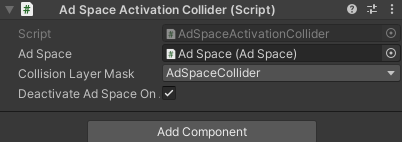
# Camera Collider Configuration
- Select the Camera object in your Scene
- Add a 3D
Collidercomponent and enableIsTrigger - Add a
RigidBodycomponent and EnableIs Kinematic
Ensure both the Activation Collider and the Camera Collider are on the same Layer.
