# Upgrade Guide
# Version 2.0.0 (28-10-2021)
# Gender Enum
In version 2.0.0 we removed a dependency on the Unity.Analytics namespace, and introduced a new Player Gender Enum.
Please confirm your Player and Session is initialized with the updated Enum.
namespace FrameplaySDK.General {
enum Gender {
Unknown,
Male,
Female,
}
}
# Version 1.23.0 (17-08-2021)
# Synchronized Ad Space Structure
In version 1.23.0 we updated our Synchronized Ad Space implementation to our new Ad Channel structure
If you created a Synchronized Ad Space in a previous version, you must manually update it's Scene or Prefab with the following steps:
# Update Scenes
- Open your Scene file and run the upgrade script using the the menu option Frameplay > Tools > Legacy > Upgrade Legacy Ad Spaces In Active Scene
- Save your Scene
- Repeat step one & two for each Scene containing a legacy Synchronized Ad Space
# Update Prefabs
- Open your Prefab in Prefab Mode and run the upgrade script using the the menu option Frameplay > Tools > Legacy > Upgrade Legacy Ad Spaces In Active Scene
- Save your Prefab
- Repeat step one & two for each Prefab containing a legacy Synchronized Ad Space
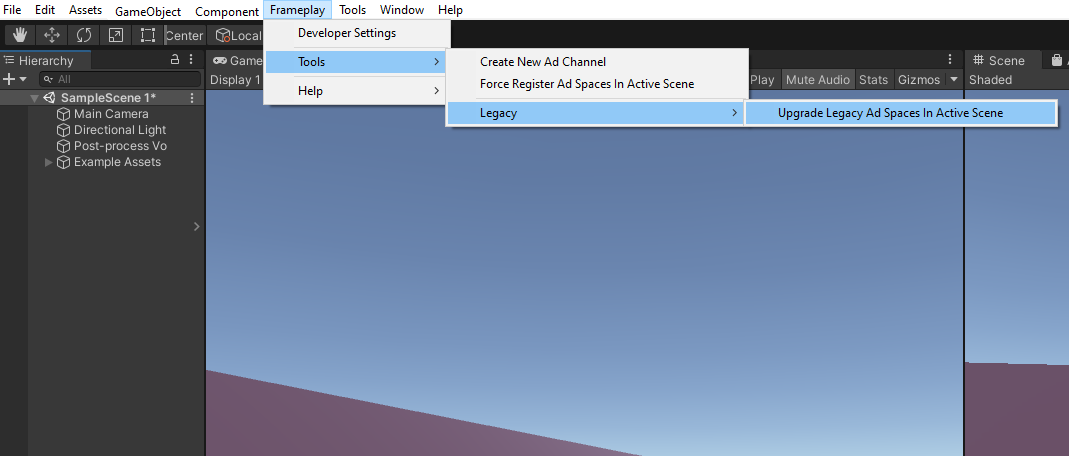
# TroubleShooting
If you encounter any issues with the upgrade steps above please contact our Integration Team for support.
← FAQ
