# Frequently Asked Questions
# Why are my Ads not loading?
If you are expecting live ads in your game, confirm you have completed both the developer account approval process and game approval process on the Frameplay Dashboard (opens new window)
Next check the Unity Console Window for any errors or warnings. (Ctrl+Shift+C on Windows, or Shift+Command+C for Mac to bring up the Console Window)
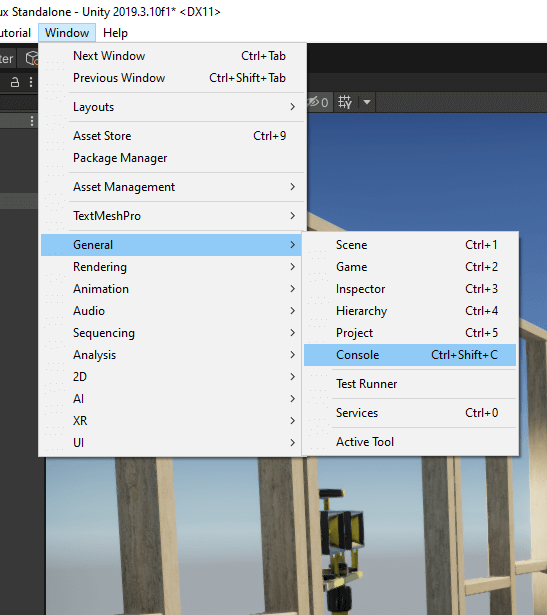
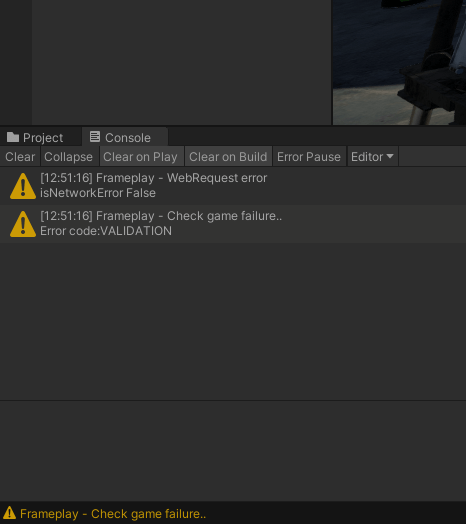
# Confirm the Session has Started Successfully
- Check your internet connectivity to make sure you're online
- The Game ID and API Key in the Developer Settings match the Frameplay Dashboard (opens new window)
- A Camera has been Registered
# Confirm the Ad Space is Correctly Configured
- The Ad Space isn't Paused
- If you are using Activation Colliders, the registered camera is within the collider bounds
- The Ad Space is displayed on the Frameplay platform (opens new window)
- If you are using a custom Shader for displaying advertisements, there needs to be a main texture slot on the Ad Material (e.g. "_MainTex")
- In the scenario where the developer and/or game api keys have changed, you can force re-register all Ad Spaces in an active Scene by going Frameplay > Tools > Force Register All Ad Spaces
# Turn on Debug Events
This can make any problems more clear. Go to Frameplay->Developer Settings and turn on the Log Ad Space Events toggle:
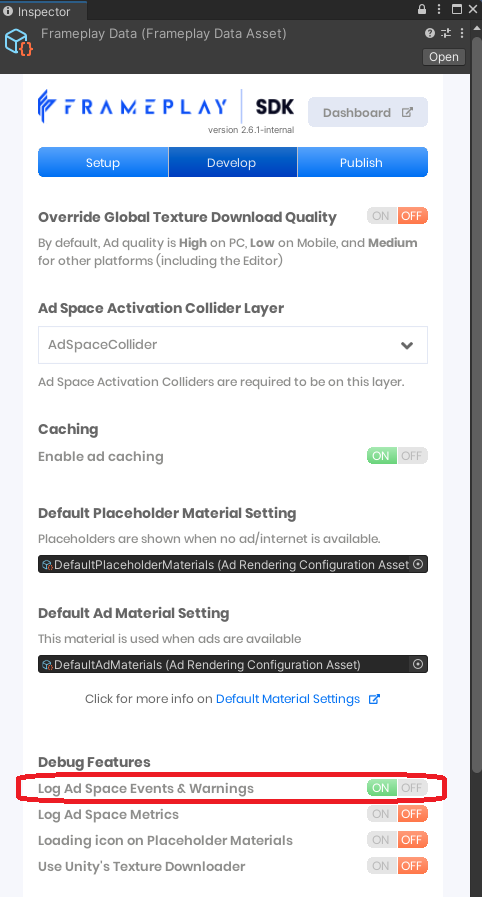
# Why are my ads are not loading in a build?
# Unity 2018
When using Unity 2018 you may receive the error Unable to parse file .meta after importing the Frameplay SDK or Found plugins with same names and architectures & Unable to load DLL 'stb_image': The specified module could not be found at runtime.
Stb_image is an image decoding library that processes JPG's and PNG's asynchronously and has been pre-compiled for each supported platform.
If you experience one of these errors, Unity's meta files have lost their import settings. Please re-configure the files here Assets/FrameplaySDK/Plugins/Stb_Image/ in the Inspector Window for your target platform(s).
Android, Android/ARM64, IL2CPP, Mac, WebGL, Win32, Win64
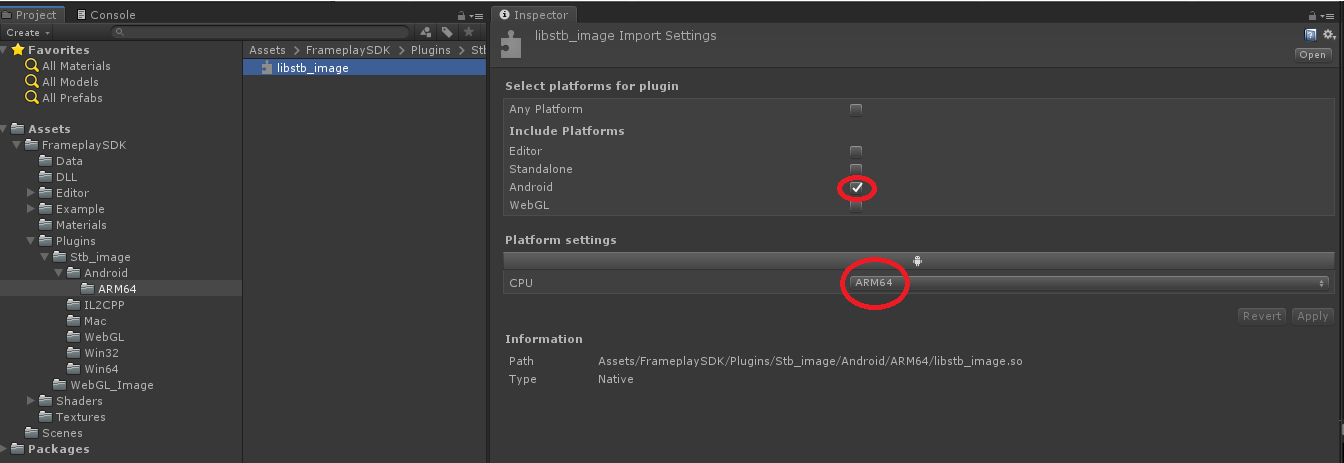
# OSX
MacOS is supported, however Mac users may receive the following message after integration: "stb_image.dylib can't be opened because Apple cannot check it for malicious software"
To fix this, select "Allow Anyway" in the Security & Privacy settings for the file stb_image.dylib.
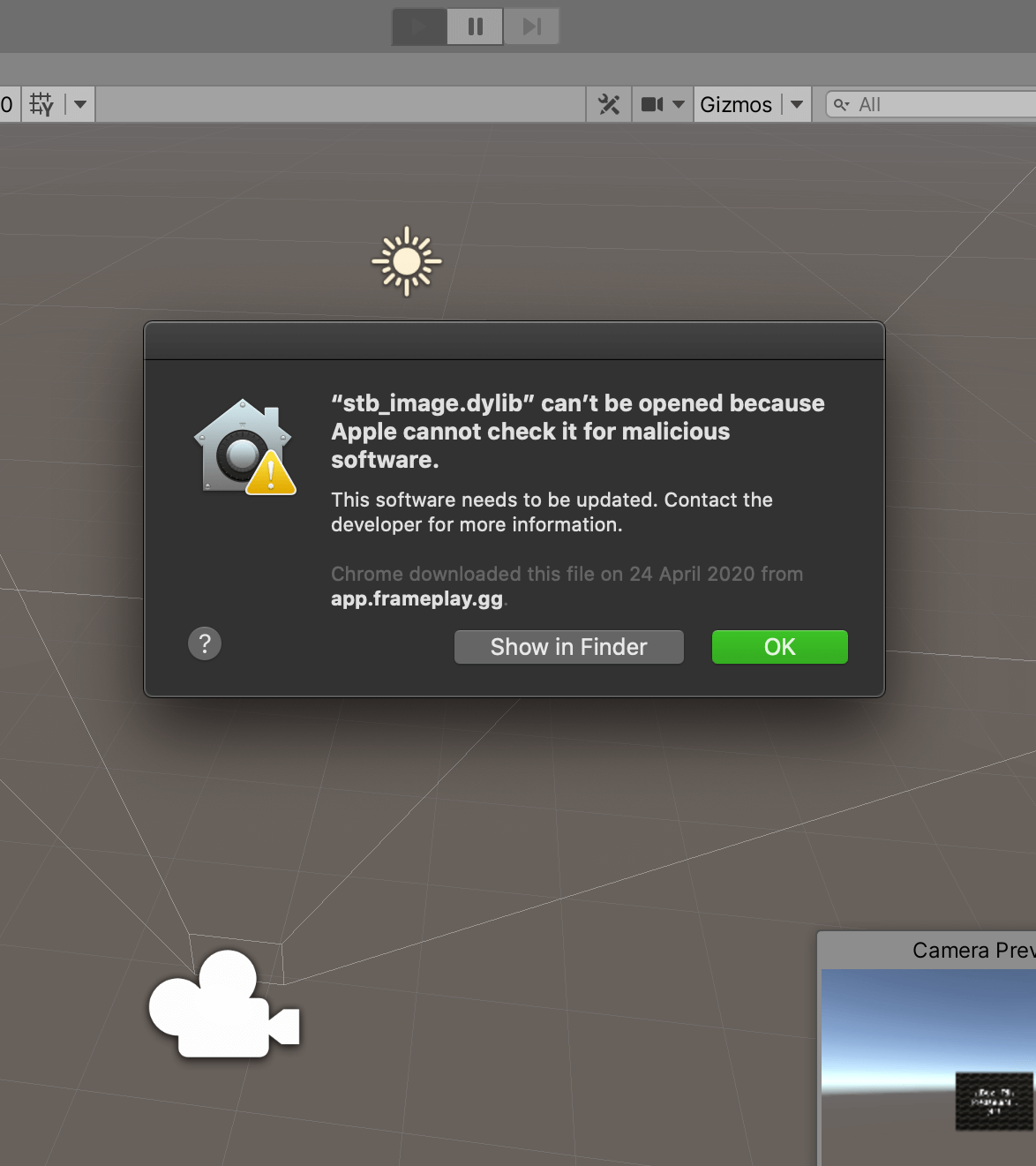
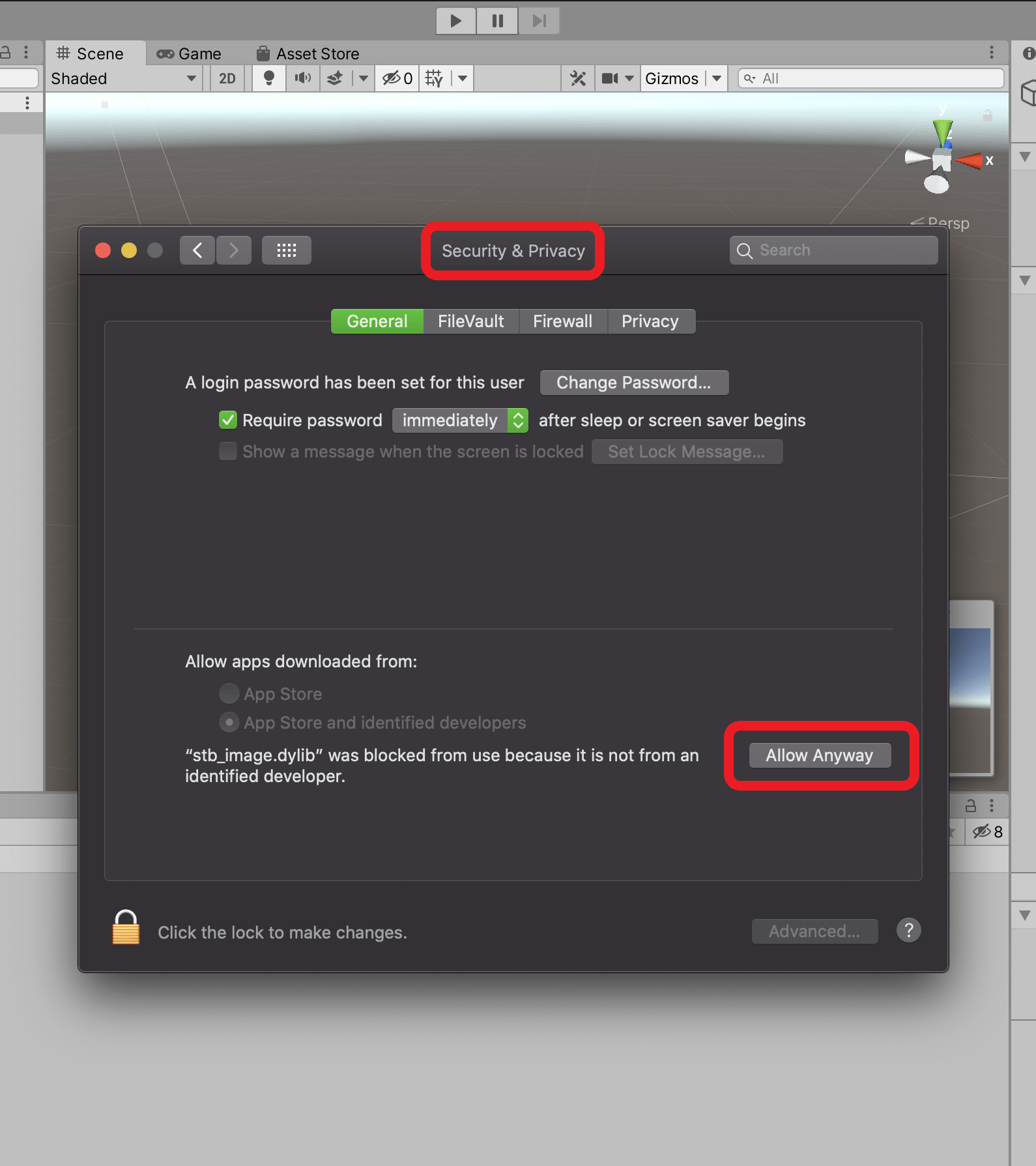
# Does the SDK support Unity's other Render Pipelines (opens new window)?
Yes, Frameplay supports all render pipelines.
The default Ad Space Materials and Shaders - provided here: Assets/FrameplaySDK/Materials/ - can be used in the Built-in Render Pipeline (opens new window).
For projects using Scriptable Render Pipelines, you must configure Ad Space Placeholder & Ad Materials on the Ad Space with either Unity's standard shaders or create your own.
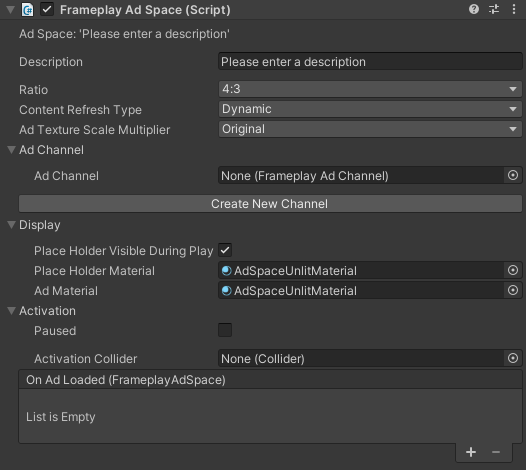
- Universal Render Pipeline (opens new window)
- Unity's lit shader: Universal Render Pipeline/Lit (opens new window)
- High Definition Render Pipeline (opens new window)
- Unity's lit shader: HDRP/Lit (opens new window)
- Custom Scriptable Render Pipeline (opens new window)
- When developing with a Custom SRP, please ensure the RenderPipeline.EndCameraRendering (opens new window) delegate is called correctly. The Frameplay SDK hooks into Unity's delegates like this one to ensure Ad Space visibility and correct impression data.
# Customizing Ad Space Shaders
Ad Space Placeholder & Ad Materials can be configured with a custom shader. The 'Main Texture' name in the Ad Space Material shader is required.
- Built-in
_MainTex - High Definition
_BaseColorMap - Universal
_BaseMap
# Why are my ads blurry?
Unity can have problems with filtering textures, making them too blurry especially on mobile devices. To counteract this, the SDK's HighQualityAd shader uses "tex2Dbias" to make them crisper.
If your Ad Material uses a custom shader, you can retain high quality ads by implementing our texture sample functionality in code or in a shader graph. Include the following in the fragment/ surface shader:
half4 col = tex2Dbias (_MainTex, float4(uv, 0, _FRAMEPLAY_AD_TEXTURE_BIAS));
And make sure to declare the bias parameter outside of any function (but in the CGPROGRAM):
half _FRAMEPLAY_AD_TEXTURE_BIAS;
Alternatively, you can reduce blurriness by turning Anisotropic Textures (opens new window) to Per Texture or Forced On.
If you are using Frameplay's default Ad Material or HighQualityAd shader and ads appear blurry on the latest SDK version, please contact us.
# Does the SDK use any Global Shader Keywords (opens new window)?
Yes, the SDK reserves 3 global keywords:
_USEWORLDUVS_ON(Placeholder Material)ORTHO_CAM(3D vs 2D camera metrics)OPENGL_STYLE(OpenGL vs Directx)
# My issue still isn't solved
If you would like help with an unresolved issue highlighted on this page or with anything else, please use the report bug feature in the Developer Settings or email game-ops@frameplay.com
← API Upgrade Guide →
